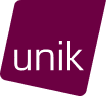Identify and integrate relevant keywords
Keywords are the basis for making your LinkedIn profile searchable. These words and phrases reflect your skills, experience and expertise. Recruiters and employers use LinkedIn’s search function in the same way you might search Google, so including the right keywords in your profile is crucial.
How to find the right keywords
Analyze your industry: Do a thorough analysis of the terms and phrases most commonly used in your professional field. Study job advertisements for roles you are interested in and note recurring competencies or certifications.
Look at competitors: visit the profiles of others who have similar roles or backgrounds to you. What keywords do they use in their headlines, summaries and experience descriptions?
Use LinkedIn’s search function: type in roles, skills or industry-specific terms in the search bar and see which profiles rank highly. This can give you a good idea of which keywords are popular.
Where should you place the keywords?
Headline: Your headline is the first thing others see when they find your profile, and it affects how you rank in searches. Add both your current role and key competencies here.
The summary: Use the summary to weave keywords into a natural text that describes your background, your goals and what you can offer.
Work experience: Be specific when describing previous roles. Use keywords to describe your achievements and responsibilities.
Competences section: Here you can list up to 50 competences. Make sure these include industry-relevant terms.
Optimize the visual and structural impression of your profile
A keyword-optimized profile is important, but the visual impression and ease of navigation of your profile also play a big role. A professional, structured and well-written profile attracts more people to click through and get to know you better.
Visual elements of the profile
Use a professional profile picture: A high-quality picture that appears friendly and professional makes a strong first impression.
Update your background image: Your background image is a great way to show a little more about who you are. Perhaps you could use an image that represents your industry, your company or your professional interests.
Improving structure and clarity
Customize your LinkedIn URL: If your URL consists of random letters and numbers, change it to something simple and professional – preferably your first and last name. This makes it easier for others to find you and looks better when you share the link.
Fill in all sections: a complete profile will rank higher in search results. Fill in education, work experience, skills and recommendations.
Make sure the language is correct: check that spelling and grammar are correct. Language that is easy to read and professional enhances your credibility.
Interact and keep your profile active
LinkedIn rewards activity, which means that an active profile is more visible than an inactive one. By regularly interacting on the platform, you can improve your visibility and attract more visitors to your profile.
Participate in discussions and share content
Like and comment on posts: Participate in discussions on posts relevant to your industry. This shows that you are engaged and active.
Share your insights: Create your own posts where you share knowledge, articles or thoughts on industry trends. This can position you as an expert in your field.
Build your network
Add contacts strategically: send contact requests to people in your industry, recruiters or former colleagues. A large network can help increase your visibility on the platform.
Ask for recommendations: Recommendations from colleagues or managers can add credibility to your profile and attract potential employers.
Use premium features
If you’re serious about increasing your visibility, it might be worth investing in LinkedIn Premium. It gives you access to detailed statistics on who has viewed your profile, the ability to send messages to people outside your network and more search filters.
Summary: Make your LinkedIn profile your best digital business card
By implementing these tips, you can not only increase your visibility on LinkedIn but also ensure that your profile attracts the right people. Think of your LinkedIn profile as a living and constantly evolving resource – the more time and effort you put into it, the more likely it is to lead to new opportunities.
Want to know more about how to strengthen your digital presence? Don’t hesitate to explore more resources and tips!